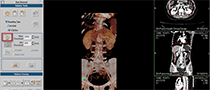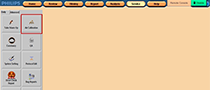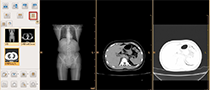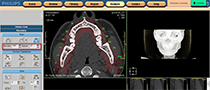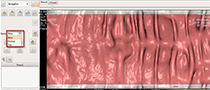Access CT Education
Redefining value in Access CT education
Philips Access CT education provides quick tips to compliment powerful enhanced clinical workflow and application training videos.
The resources on this page will help you get started using your Access CT scanner. Visit this page often to view additional basic and advanced software trainings as they become available. This material is not intended to substitute or replace the Operating Manual or Instructions for Use.
COVID-19 Resources
Philips is acutely aware of the risks, stresses, and challenging conditions healthcare providers globally are facing in response to the novel coronavirus COVID-19 crisis. At Philips, our top priority is supporting you and your patients during this difficult time. The Quick Reference Guides in this section provide quick steps to building an exam card and completing basic scans of chest. More resources to support the maintenance of your Philips equipment can be found here.
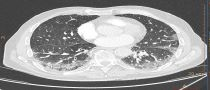
COVID-19 scans on Access CT and MX 16 single technologist
This Quick Reference Guide provides guidance on building and exam card and performing a CT chest scan on COVID-19 patients.
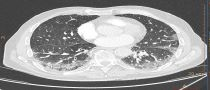
COVID-19 scans on Access CT and MX 16 two technologist
This Quick Reference Guide provides guidance on building and exam card and performing a CT chest scan on COVID-19 patients.
Scanner Maintenance
Scanning Instructions
Viewing software
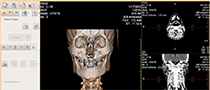
Analysis